What's New?

From the World to DigiWallet — Receive Money Quickly & Securely!
DigiWallet allows you to receive international Western Union transfers conveniently in your DigiWallet App. You can process transactions securely without needing to visit a physical agent.
Follow these steps:
- Log into the DigiWallet app.
- Select the Western Union icon on the bottom menu bar. (if not shown, go to the app store and update your app.)
- Enter the required details, including:
- Sender Full Name (First & Last)
- Money Transfer Control Number (MTCN)
- Amount to receive.
- Your occupation (Recipient)
- Relationship to sender
- Purpose of transfer and PEP (Politically Exposed Person) status.
- Submit the request.
You will receive a confirmation message and SMS from DigiWallet (2274) upon submission. Once your request is processed, your funds will be deposited to your DigiWallet account upon approval.
- Your DigiWallet account must be verified with photo ID (Social Security or Passport).
- Details entered must match the transfer details from Western Union.
- Your account must be in good standing.
- Note: Additional information could be requested from DigiWallet on an as needed basis.
Once approved, funds will be credited to your DigiWallet account, and you’ll receive a text confirmation within minutes (approx. 20).
No, there is no fee associated with the DigiWallet user with receiving the transfer.
If the value being transacted is over the holding level of your DigiWallet account, then the user would need to have a wallet in the appropriate level based on the transaction type being conducted.
The Western Union Transfer service is available from Monday to Friday from 8AM to 5PM.
No, you cannot use DigiWallet to track the status of your transfer. However, if you submit a request for a transfer that is not ready to be received, the DigiWallet personnel will advise you accordingly.
If the request is rejected, you’ll be notified via voice call and may need to visit a physical Western.
The maximum a user can receive is in line with their DigiWallet account’s holding limit. For users trying to receive more than $2,500.00 BZD, a use of funds form will need to be populated by the user and submitted to DigiWallet.
The submitted transaction will be rejected and the user will need to resubmit the request with the correct information.
You’ll receive a confirmation SMS from DigiWallet (2274) once the transaction is reviewed and approved by DigiWallet.
We need additional information to make this service available to you, please receive the transfer at a physical agent.
For assistance, contact DigiWallet support via the app or visit your nearest agent.

Transfer from your DigiWallet account to any Bank or Credit Union!
Any DigiWallet Subscriber or Merchant can transfer funds from their DigiWallet to major banks and select credit unions. Agents will only be able to transfer their commissions as the regular settlement process will remain unchanged.
Applicable Banks – Belize Bank Ltd., Atlantic Bank Ltd., Heritage Bank Ltd., and National Bank Ltd.
Applicable Credit Unions – Holy Redeemer, St. Francis Xavier, St. Martin’s Credit Union, St. John’s Credit Union, La Immaculada Credit Union & Toledo’s Teachers Credit Union
Note: Transfers to Credit Unions must be to the 4-6 digit account number only
It’s very quick and easy! Here’s How:
- Click on the Cash Out icon on the home page & Select Bank
- From the drop-down menu select the bank or credit union you would like to transfer funds to
- Enter the recipient’s Account Number, Name, Amount & click on Cash Out
- Review transaction details and click on confirm.
Keep in mind that you must have enough funds in your account to cover the amount you want to transfer in addition to the processing fee. For example, if you have $10 you cannot transfer $10. You will receive an error notifying you that you have insufficient funds to process this transaction. To transfer $10, you would need to have $11.25 in your account.
Money transferred goes directly to your savings/shares account. Please reach out to your credit union in person or via their online facility to ensure your funds are applied as per your preference.
The maximum amount you will be able to transfer will be in line with your wallet transactional and holding limits. To view your limits please follow the below instructions:
- Log Into your wallet
- Click the word displayed on the bottom left corner of your balance card, either “Silver,” “Gold,” or “Platinum”
- Click your “Wallet Level” at the top of the screen.
Save as a favorite for future transactions. Only the Account Number and Person/Business Name will be Saved as a Favorite. You will still need to select a bank/credit union. For ease of reference, we recommend you save, for example, Jane HBL, Jane ABL, Jane BBL and so on.
Please go the Apple App Store or Google Play Store and update the DigiWallet App.
It only costs $1.25 to transfer funds from your DigiWallet to any bank or credit union.
This flat rate fee applies to any amount being transferred.
This is the lowest fee in the market to transfer funds to any bank/credit union.
Note that the cash out fee of 2% for subscribers will still apply for cash outs done via any Digi Store or Authorized DigiWallet Agent.
You can transfer funds 24/7
Standard processing time applies and varies by bank or credit union. The recipient can expect to receive funds in their bank account in about 20 minutes. Transfers to credit unions can take a bit longer based on the internal process of the credit union to process transfers from NetworkOne.
- If the wrong account number you entered is invalid, the transaction will fail, and the monies will be returned to your DigiWallet Account within 1 business day. The refund does not include the $1.25 transfer fee.
- If the wrong account number you entered is a valid account number, you will need to reach out to the receiving bank to request a refund.

Earn Loyalty Points on ALL your DigiWallet transactions!
DigiWallet Loyalty Points is a reward program for DigiWallet subscribers. It allows our valued customers to earn points when using DigiWallet.
You can earn points when you conduct any type DigiWallet transaction
The number of points you earn is based on the transaction type as per the table below. However, for the month of December 2022 customers EARN 2X the Points.
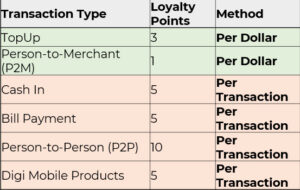
You can log in to the DigiWallet app and click on the star icon (*) at the bottom of the home page to view your accumulated points.
You can either redeem or share your points:
Redeem Your Points: Redeem points for DigiCash; funds will be added to your account instantly
Share Your Points: Send your loyalty points to another DigiWallet Subscriber
No, your loyalty points do not expire. It’s valid until you’re ready to redeem or share with a friend/family member.

Even More Secure with Biometric Login
The Biometrics Features allows for easier and more secure login to the DigiWallet App.
Features include the following:
- Fingerprint/Touch ID – This allows users with devices that support fingerprint registration to use their fingerprint to login to DigiWallet
- Face ID/Facial Recognition – This allows users with devices that support Face ID/Facial Recognition to use their face to login to DigiWallet App.
Both features are available via iOS and Android Devices.
First, we recommend you update your app.
If you don’t have biometrics security features already activated on your phone, go to the settings in your phone and do so.
Thereafter, go to the DigiWallet app to activate the biometrics features. You will be asked to first login using your six-digit PIN. Follow the step-by-step instructions provided.
You can continue to use the six-digit login PIN to access the DigiWallet App.
Give us a call at 0-800-392-5538 or send us a WhatsApp at 623-8887. We will be happy to assist.

CASH-IN your DigiWallet Account with Atlantic Bank!
Anyone with an active bank account can transfer money to anyone with an active DigiWallet Account!
You can transfer money for yourself or a friend. When sharing confirmation of your transfer be sure to advise the DigiWallet Account number the DigiCash should be added to.
You can do so in three (3) easy steps:
ATLANTIC BANK Transfer money from your bank to your DigiWallet via Online Bill Pay:
- Log into Atlantic Bank Online or Mobile App
- Select Bill Pay -> Businesses -> DigiWallet Limited
- Enter your Mobile Number in format 5016XXXX and fund your account
HERITAGE BANK(Online Portal Only) Transfer money from your bank to your DigiWallet via Online Bill Pay:
- Add your DigiWallet Account Number as a payee in the format 34445016XXXX
- Make an external payment to your payee for the value you want to Cash In
OTHER BANKS OR CREDIT UNIONS Transfer money from your bank to your DigiWallet via Other Bank Transfer:
- Log into your online Banking Portal or Mobile App
- Select -> Other Bank Transfer -> Heritage Bank Limited
- Enter your DigiWallet Mobile Number as the account number in the format: 34445016XXXX and send
Yes, you may; however, note the following:
- If you are transferring funds from an Atlantic Bank account, you will receive your DigiCash within a few minutes
- If you are transferring funds from the other banks, you will receive your DigiCash within 12 Minutes for IFT Transfers, and on the Same Day for Same Day transfers done before 1:15PM. Other transfers will be received the following business day.
Give us a call TOLL FREE at 0-800-392-5538 or WhatsApp at +501-623-8887

Pay your Utility Bills with DigiWallet
Anyone with an active DigiWallet Account! You can pay your own or someone else’s Utility Bill.
Paying your Utility Bill is easy!
1. Login to your DigiWallet account.
2. Select the “Bill Pay” Button.
3. Select the Utility you wish to pay: Digi, BEL or BWS.
1. Login to your DigiWallet account.
2. Select the “Bill Pay” Button.
3. Select the Utility you wish to pay: Digi
4. Enter your Account Number
5. Enter the amount you wish to pay and select “Pay Bill”
1. Login to your DigiWallet account.
2. Select the “Bill Pay” Button.
3. Select the Utility you wish to pay: BEL
4. Enter your Account Number & Customer Number
5. Enter the amount you wish to pay and select “Pay Bill”
1. Login to your DigiWallet account.
2. Select the “Bill Pay” Button.
3. Select the Utility you wish to pay: BWS
4. Enter your Account Number & Meter Number
5. Enter the amount you wish to pay and select “Pay Bill”
Payment is processed within 1-2 Business Days. The updated bill balance will be reflected thereafter.

Pay with DigiWallet from your Chon Saan App!

Pay with DigiWallet from your Santo Taco App!
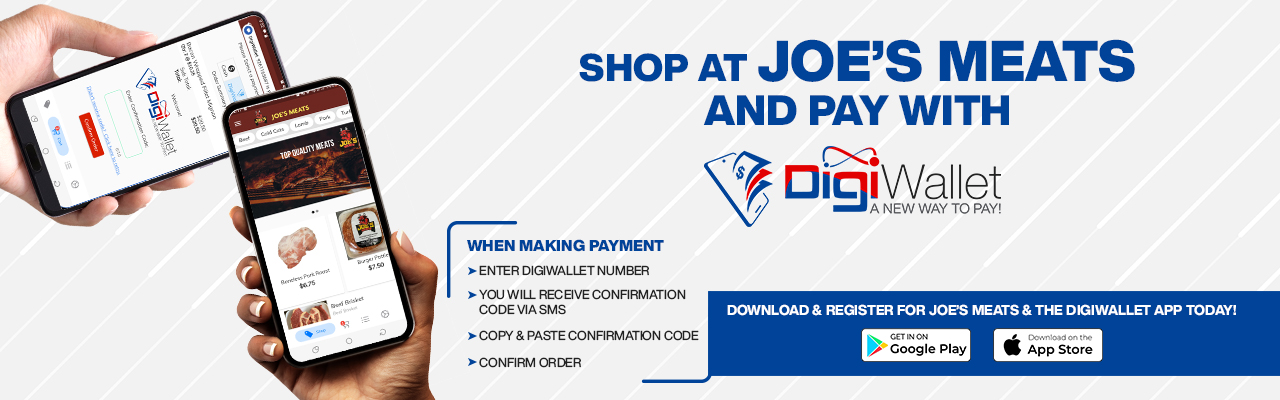
Pay with DigiWallet from your Joe's Meats App!
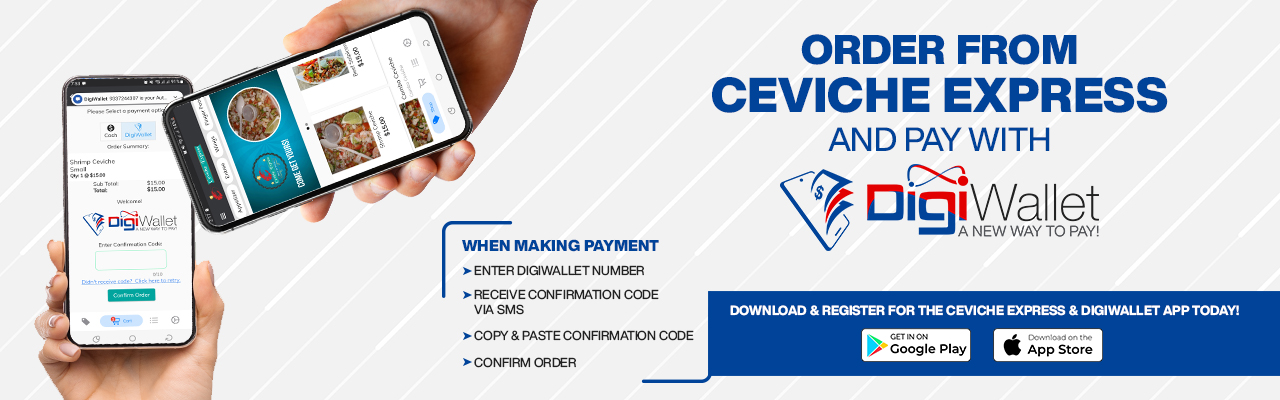
Pay with DigiWallet from your Ceviche Express App!


A Guardian Account is a DigiWallet Account available to minors (4 to 13 years).

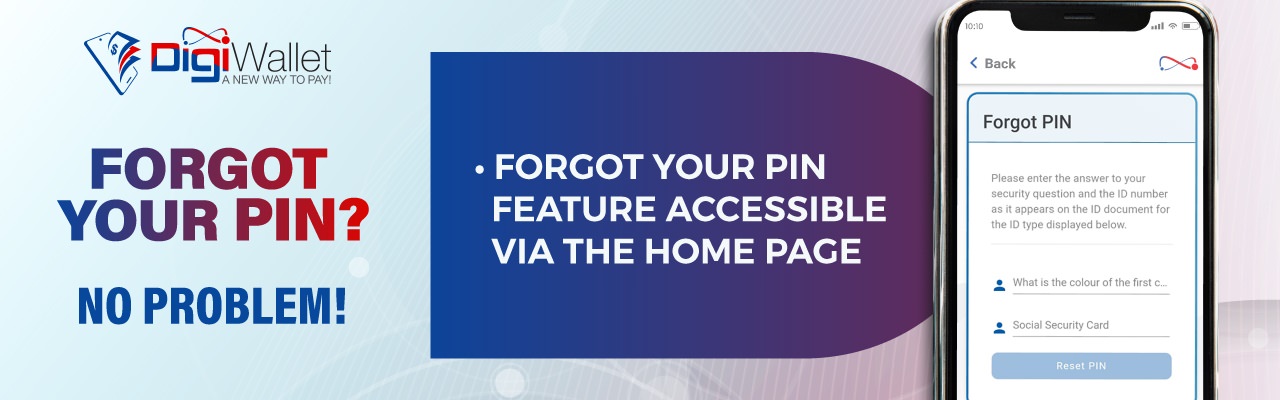
If you forgot your PIN, you can go to the login page and click on Forgot Your PIN feature at the bottom of the page. You will be required to provide the following:
- Your mobile number
- Answer for the secret question you provided at registration
- Social Security Card or Passport Number used at registration
Once you have provided the above, you will receive a temporary password via SMS. Login and reset your PIN to a six-digit number you can easily remember.
You will then need to reach out to the DigiWallet Team for further assistance. Click here https://www.digiwallet.bz/contact-us/ to contact us and request assistance.
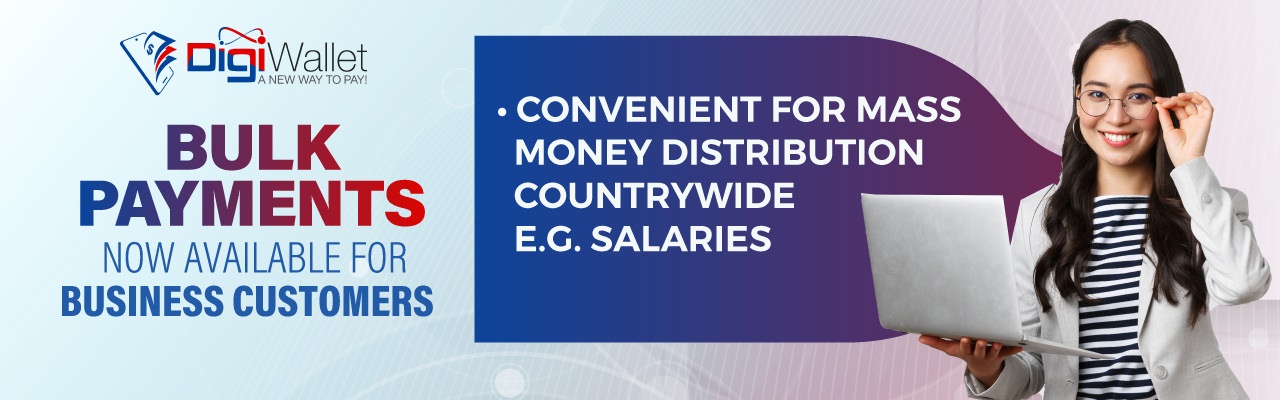
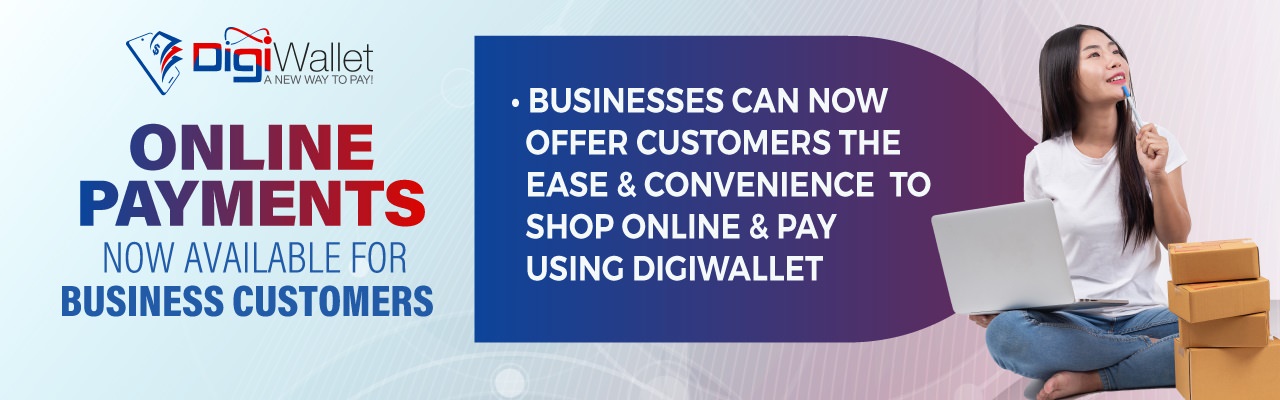
Join Our
Newsletter
Subscribe to receive the latest news and exclusive offers.
